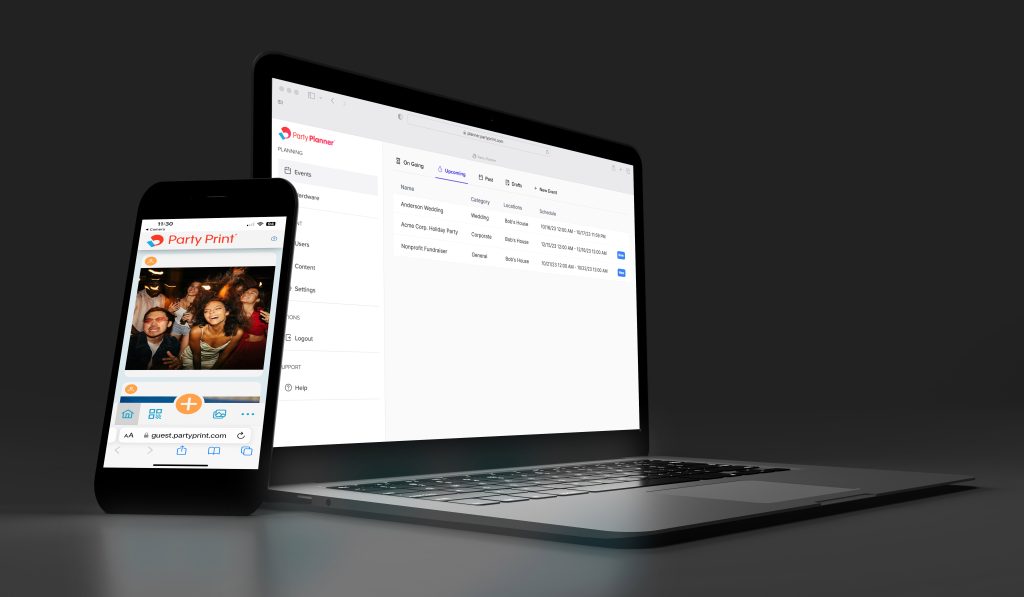Getting Started
The recipe for success with Party Print doesn’t require 50 ingredients.
It’s as easy as 1, 2, 3!
Easily tell event guests how to print and share photos from their phones — making them more involved, creating lasting memories after it’s over! Read on for how to put your Party Print plans into motion!
Easy Setup & Operation
Photographer or Event Manager creates an event on the Party Print planning website.
At the event, the event manager sets up a system with a WCM Plus (or PC running the Printer Controller app), a DNP printer and (optionally) a large screen TV display for the slide show.
Guests take photos during the event using their phones, then scan a QR code to go the the Party Print web app.
Guests select the photos they want to share. Photos are sent to the cloud server.
Party Print cloud sends photos to the event PC, which displays & prints.
Click here to download a guide that will show how you create and set up your first event!
System Requirements (for system at the event)
- WCM Plus wireless connect module (or PC running Windows 10 or 11) with Internet access
- DNP photo printer
- TV or monitor w/ HDMI connection (optional)
- (Guests) - iPhone, Android phone, or any device with a camera and web-browser